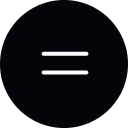Troubleshooting Guide
Get quick help with the most common EV charging issues.

Need More Help?
If you still can't resolve the issue, contact our 24/7 support team!

support@wattupusa.studio

1-800-XXX-XXXX
How to Troubleshoot Common Issues with EV Charging?
In this guide, we'll explore frequent EV charging issues and provide practical solutions to ensure a smooth and efficient charging experience. Whether you're new to EVs or an experienced driver, these tips will help you handle charging hiccups with confidence.
Electric vehicles (EVs) are gaining popularity due to their environmental benefits and cost savings. However, like any advanced technology, EV charging systems can encounter issues that may disrupt the seamless charging process. Troubleshooting common EV charging issues can help ensure a smooth and reliable charging experience.
This article covers some of the most common EV charging problems and offers solutions to address them.
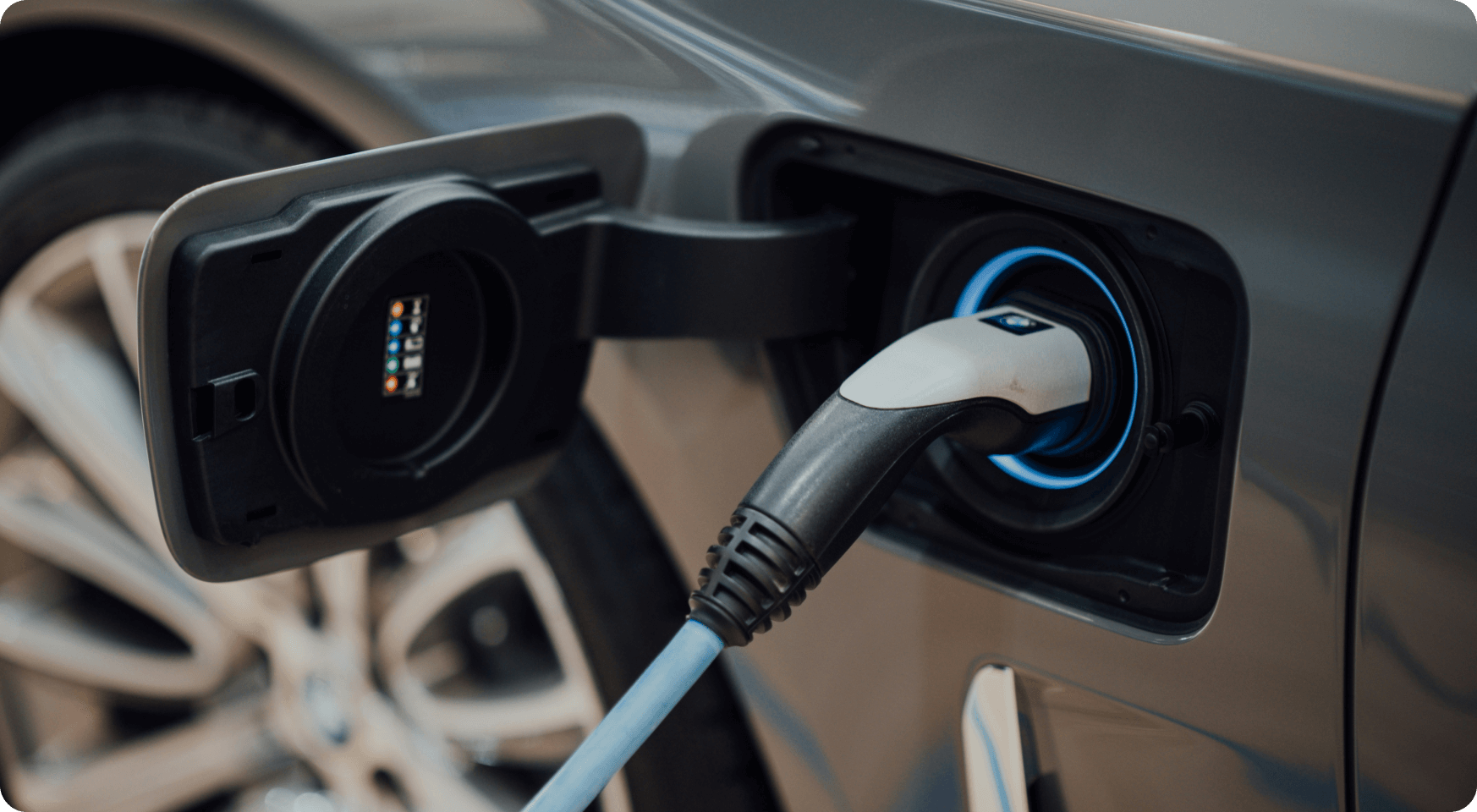
1. Charging Station Not Powering On
Issue: The charging station appears to be dead, with no lights or indications of power.
Troubleshooting Steps:
Check the Power Supply
Ensure the charging station is plugged in and the outlet has power. Test the outlet with another device.Boost Business Opportunities
Become a go-to spot for companies and travelers seeking locations near charging hubs.Support Sustainable Mobility
Contribute to a cleaner future by enabling access to essential EV infrastructure.
2. Slow Charging Speed
Issue: Your EV is charging slower than expected.
Troubleshooting Steps:
Verify Power Source
Make sure you are using a dedicated circuit for the charging station to avoid power sharing, which can slow down charging.Check Charging Level
Ensure the charger is operating at the correct level (e.g., Level 1 or Level 2) as per your EV’s requirements.Support Sustainable Mobility
A damaged or worn-out cable can reduce charging efficiency. Replace the cable if needed.Battery Temperature
Charging speeds can decrease if the battery is too hot or too cold. Allow the battery to reach a moderate temperature.
3. Charging Stops Unexpectedly
Issue: The EV stops charging before reaching full capacity.
Troubleshooting Steps:
Loose Connections
Ensure all connections between the charger and the EV are secure. Any loose connection can interrupt the charging process.Charging Schedule Settings
Check if there is a programmed schedule that might be stopping the charge at a specific time.Inspect the Charger and Vehicle Software
Software glitches can cause interruptions. Update the software for both the charger and the EV if updates are available.Check for Overheating
Some chargers have safety mechanisms that stop charging if overheating is detected. A well-ventilated space is where the charging station should be located.
4. Error Messages on Charging Station
Issue: The charging station displays error messages.
Troubleshooting Steps:
Refer to the Manual
Error codes are usually documented in the user manual. Check the manual for specific meanings and solutions.Charging Schedule Settings
Check if there is a programmed schedule that might be stopping the charge at a specific time.Reset the Charger
A simple reset can sometimes clear errors. Turn off the charger, wait a few minutes, and turn it back on.Software Updates
Ensure both the EV and charging station have the latest software updates installed.Contact Support
Ensure both the EV and charging station have the latest software updates installed.

.png)
5. Vehicle Not Recognizing the Charger
Issue: The EV does not detect the charging station.
Troubleshooting Steps:
Check Connector Compatibility
Ensure the charging connector is compatible with your EV model.Clean the Connectors
Dirt or debris on the charging connector or the vehicle’s port can prevent recognition. Clean both thoroughly.Restart the EV
Sometimes, a simple reboot of the vehicle can resolve detection issues.Inspect for Damage
Look for any physical damage to the charging port or connector that might be hindering proper connection.
6. Intermittent Charging
Issue: The charging process frequently starts and stops.
Troubleshooting Steps:
Check Cable and Connections
Inspect for any loose or damaged cables and ensure all connections are tight.Avoid Extension Cords
Use the charging cable provided by the manufacturer to avoid potential issues caused by incompatible extension cords.Update Firmware
Keeping the EV and charger firmware up-to-date can resolve many intermittent charging problems.Consult Professional Help
If the issue persists, it may indicate a deeper problem that requires professional diagnosis.